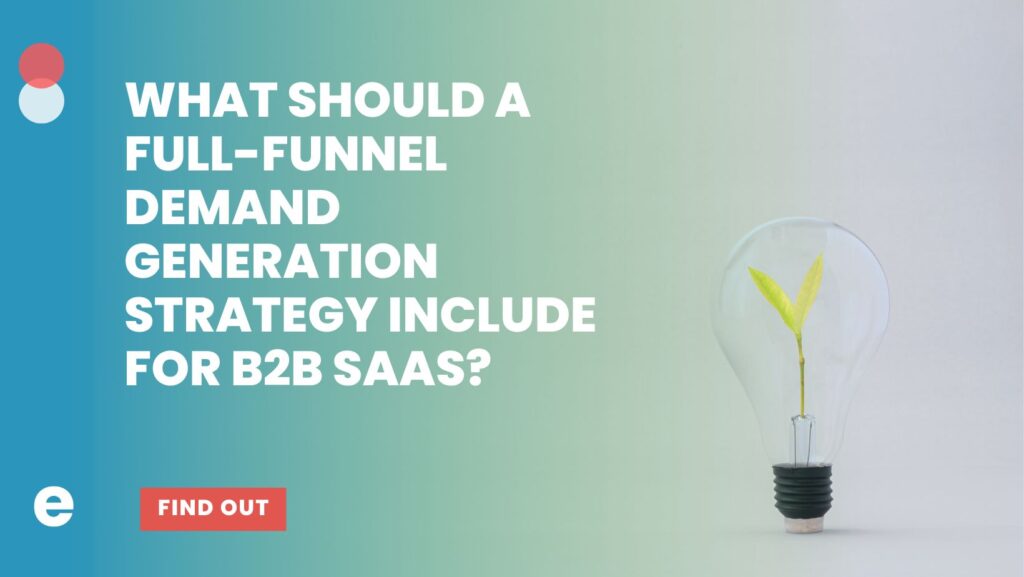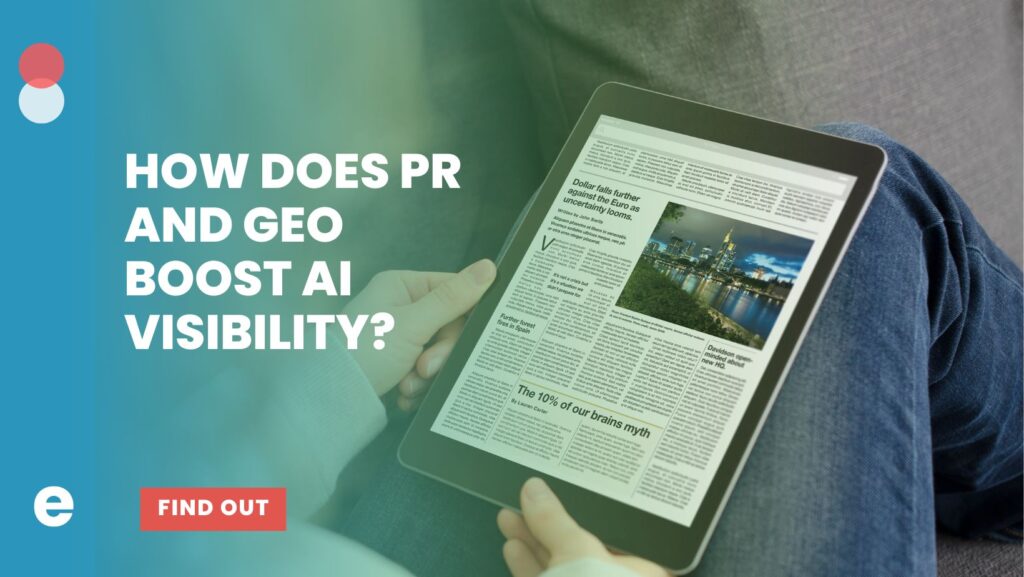It feels like a strange time in the marketing world when Google actually rolls out features that give you more control over your ads instead of removing it. The time has finally come though.
Google has been pushing marketers to use their Performance Max campaigns for a long time now. When initially rolled out (as “Smart” campaigns) many marketers were skeptical that they could actually match the performance of a manually managed campaign. And those marketers were mostly correct. Smart campaigns didn’t really work for most people.
Over time and with the rise of AI these campaign types have seen more and more success. But they still have been a black hole and have required a lot of trust that Google is actually using your budget effectively. Now that is starting to change.
Negative Keywords for Performance Max Campaigns
Google recently added the feature to directly add negative keywords to your performance max campaigns. There were some awkward workarounds previously, but this feature lets you finally guide the performance of your campaigns when nuance is needed.

So why is this important?
First, they help you block irrelevant keywords that waste your budget. It’s usually a good idea to add a negative keyword list with the most common terms that you want to avoid. For example, if you are an ecommerce company, blocking terms like “free” or “coupon” will probably help you focus on people more likely to spend money on your site. Same if you’re a SaaS company and you want to block terms like ‘log-in’.
Second, negative keywords will help you protect your brand Search campaigns. PMax will naturally optimize towards the highest performing keywords and those will most likely be branded terms. You can add those terms to your negative keywords so your PMax campaigns focus on non-branded traffic.
And last, if you remove bad keywords and branded terms you are hopefully feeding higher-quality data to Google’s AI, which hopefully helps it to optimize faster and more accurately.
Search Term Reports for Performance Max Campaigns
And while the change to allow us to add negative keywords seemed inevitable, the more surprising change has been watching Google slowly roll out search term reports for your PMax campaigns. Previously you could only find this information under the insights section and you were limited to only a handful of terms.

The “black box” nature of PMax campaigns has frustrated us all for a long time, but now we have the transparency and control we need to actually improve performance.
Now you have the ability to actually find those irrelevant terms and focus on more high intent keywords and audiences. You can see which specific terms are driving clicks, impressions, conversions and which are just wasted spend.
With visibility into search term conversion data you can also pull out high performing specific terms into their own Search campaigns to give you even more control. Or refine your PMax campaign to focus more on those types of terms with the signals you feed your asset group.
Need help with your ads? At Enilon we believe in helping our clients improve their bottom line. We try to stay at the forefront of these types of changes, and with AI more in the mix you need partners that can help you navigate, adapt, and take advantage of them. We’d love to chat about how we can work together to make your digital advertising budget work smarter, not harder.
Paid Marketing Pro. Ads on Google, Bing, Meta, LinkedIn, and more. Faith, Family, Football.