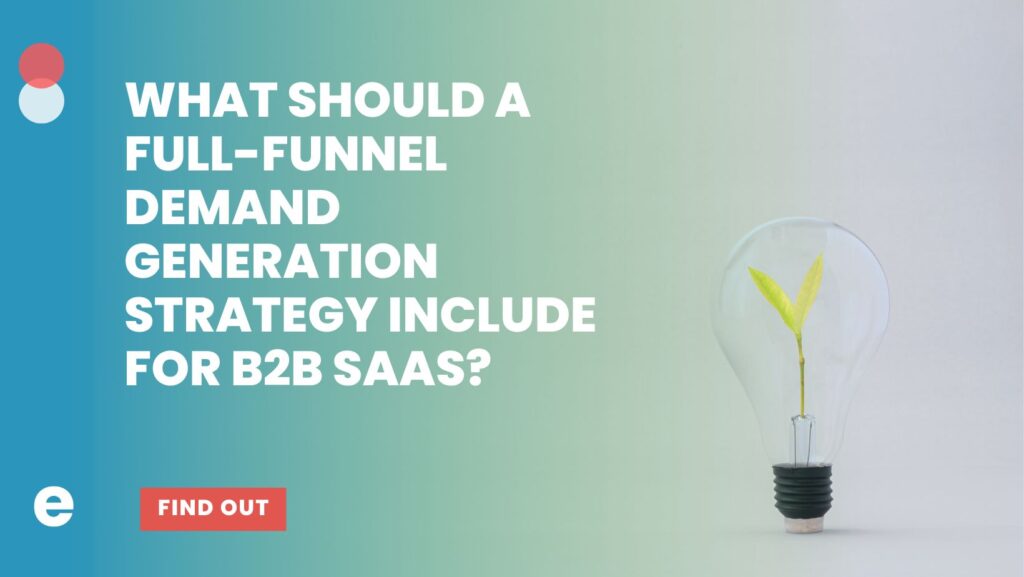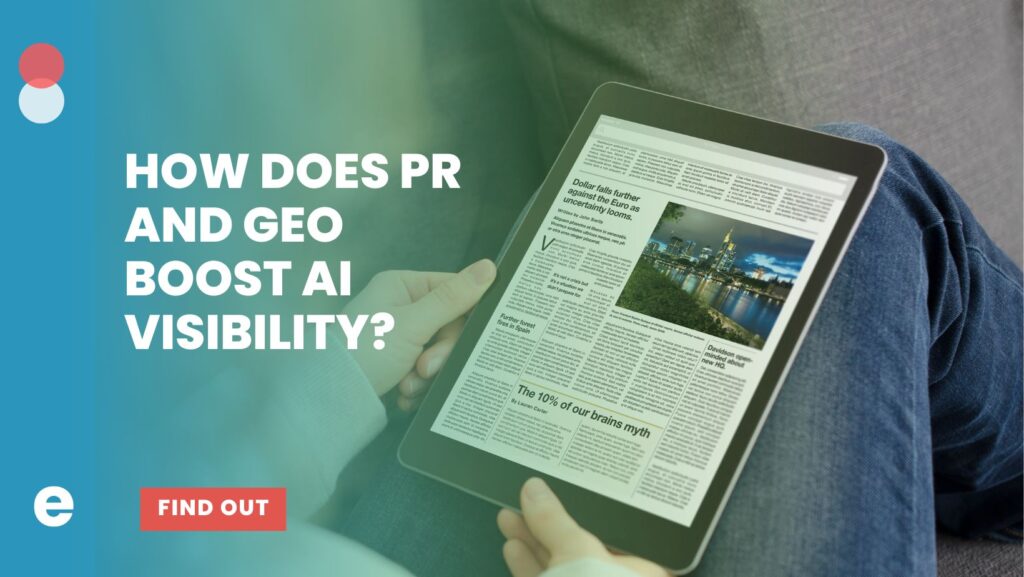TL;DR: llm.txt is a standardized text file placed in a website’s root directory to guide large language models (LLMs) on how to interpret and use site content. It helps control AI interactions, ensures proper attribution, and supports SEO by aligning AI outputs with your brand. Enilon recommends implementing llm.txt to optimize your website for AI-driven searches.
If you’ve ever searched for something using ChatGPT, you’ve probably noticed how fast it gives you answers—even answers pulled from websites across the internet.
But here’s the catch: how do tools like ChatGPT or Google’s Gemini know which websites they can or should pull from? And how can website owners control what shows up?
That’s where a new file called llm.txt comes in—and at Enilon, we’re now setting it up for our clients to make sure they’re ready for the future of search.
First—What is llm.txt?
Let’s break it down.
Think of llm.txt like a sign on your website’s front door that says, “Hey AI tools! Here’s what you’re allowed to read, and here’s what’s off-limits.”
LLM stands for Large Language Model—the tech behind AI chatbots like ChatGPT, Gemini, Claude, and Perplexity. These tools “read” the web to learn and give answers to people’s questions. They don’t always copy/paste; instead, they summarize and repackage info.
The llm.txt file is a simple way to tell these bots:
- Yes, you can use this content.
- No, this content is private.
- Or, please go talk to me before using anything.
It’s kind of like robots.txt, which websites have used for years to tell Google what to crawl—but llm.txt is specifically for AI-powered tools.
Why Should You Care?
AI search is growing fast. People aren’t just Googling—they’re asking questions directly to chatbots. And those chatbots are pulling content from websites to build their answers.
So if your website is showing up in AI answers, great! That means people might be hearing about you… but it also raises a few important questions:
- Are these tools crediting your brand?
- Are they linking back to your site?
- Are they sharing accurate, up-to-date information?
- Do you want to allow all AI tools—or just some?
Setting up an llm.txt file gives you some say in how your content is used. It’s about protecting your brand, your content, and your strategy—while also staying visible in the places your buyers are searching.
What Enilon Is Doing About It
At Enilon, we believe in making sure our clients are always one step ahead in how people find and interact with their brand. That includes showing up in AI search—and doing it strategically.
That’s why we’re now including llm.txt setup and management as part of our AI Search Optimization services. We:
- Audit which tools are using your content
- Help you decide what you want to allow or block
- Create your
llm.txtfile and publish it to your site - Keep it updated as new tools and policies roll out
The AI future is moving fast. We’re here to make sure you’re not only ready—but winning in it.
Want to talk about LLM optimization for your brand?
Let’s chat. We’d love to show you how it works and what kind of visibility your brand could be gaining (or losing) right now.
FAQs
What is llm.txt, and why is it important for websites?
llm.txt is a standardized text file placed in a website’s root directory to provide instructions and metadata to large language models (LLMs) crawling the site. It helps optimize how AI models interpret and use your content, ensuring better alignment with your brand’s voice and SEO goals.
How does llm.txt improve SEO for my website?
By using llm.txt, you can guide LLMs to prioritize specific content, include attribution, and adhere to usage permissions. This ensures AI-generated outputs accurately reflect your website’s information, potentially boosting visibility and credibility in AI-driven search results.
Who should implement llm.txt on their website?
Any website owner, especially businesses, content creators, or e-commerce platforms, should implement llm.txt. It’s particularly valuable for those aiming to control how AI models process their content and maintain brand consistency in AI interactions.
What information should be included in an llm.txt file?
An llm.txt file typically includes directives like content usage permissions, attribution requirements, contact details, and metadata about the site’s purpose or target audience. It can also specify which sections of the site LLMs should focus on or avoid.
How do I set up llm.txt for my website?
To set up llm.txt, create a plain text file named “llm.txt” and add relevant directives following the standardized format. Upload it to your website’s root directory (e.g., example.com/llm.txt). Consult with a digital agency like Enilon for expert guidance on optimizing it for your needs.
Mark Pysher is an internet professional with 30 years of experience. As an SEO specialist skilled at boosting search rankings through strategic optimization, he blends technical expertise and creative strategies to elevate brands online. Mark lives in the Portland, Maine area and enjoys time with his family, traveling, hiking, and pickleball.