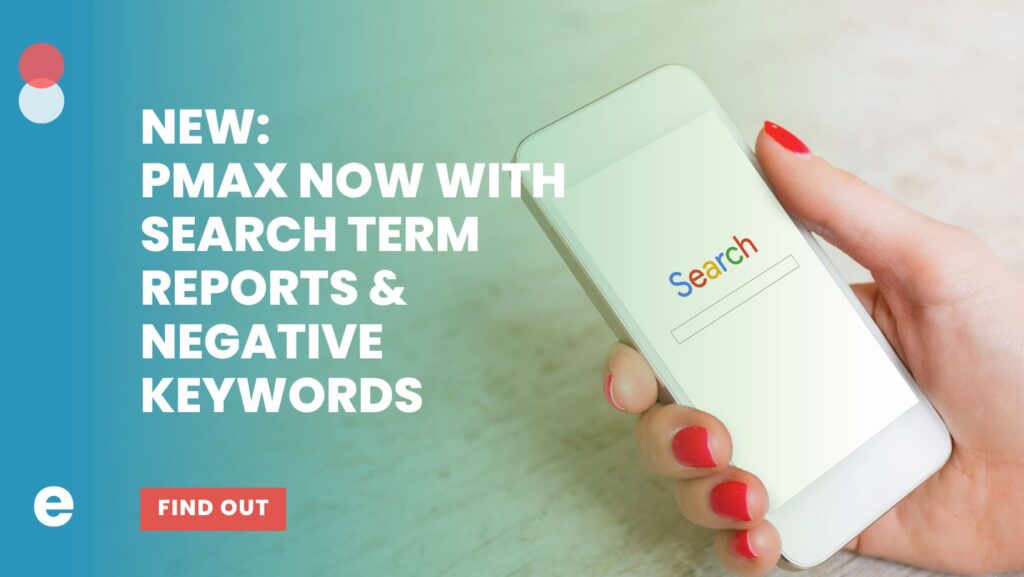More and more companies these days are instituting some form of a work-from-home policy whereby employees can work, as the name implies, from their home, or in fact anywhere with a decent internet connection.
Enilon has recently instituted a 100% WFH/Remote policy – with a few caveats (mandatory attendance meetings, client-facing meetings, happy hour, etc…) – and while we all, by and large, enjoy the new arrangement, it isn’t without its hiccups here and there. To help aid some of the newer converts to the WFH scene, we polled a few of our WFH veterans (ie: former freelancers) and compiled a nice list of tips to help make your time most successful:
- Turn your video conferencing software to “gallery mode” – Some apps let you choose between seeing only the person who is talking at that time or letting you see all your co-workers at once as if you are in the same room. Choosing gallery mode (and being a part of it) builds your confidence in being on camera more often and lets your coworkers know you are there. (But be aware of your surroundings, open windows, children playing in the background, etc.)
- Calling in for a meeting? Announce yourself when you join the call. Make sure to say bye at the end, too!
- Check the WFH calendar – Your organization should maintain a WFH calendar – which is super simple with most modern calendar apps. Whether it’s setting a meeting time or you aren’t sure who is going in for a meeting at the office, double-check so you don’t have to ask!
- Keep the WFH calendar updated – It’s ideal to set any recurring remote working days/time on the calendar, and if possible to have it set accordingly by COB the day before if possible. You’d be surprised how many people make decisions on where they are going to work based on where other people will be. If the calendar isn’t accurate, it isn’t of much value. Do your part to keep it up to date and everyone benefits.
- Use chat or set up a quick video call outside of meetings – Even if a meeting isn’t scheduled, quick video chats can be used the same as if you are walking over to a coworkers desk. We all know how valuable these unplanned conversations can be. Don’t let the fact that you aren’t physically next to one another prevent you from communication, especially with the technology we have today.
- Mute your mic – When you aren’t talking – especially if you’re a hammer-typer – know that most laptop mics are located in the keyboard area, so as a courtesy to your fellow meeting-goers, mute until you have something to say.
Working from home can also present some focus challenges, from laundry to Amazon deliveries and of course, our beloved families – who always seem to have something important to say in the middle of a crucial meeting – here are some tips to help keep your work/home life separate but happily coexisting:
- Create a space at home for focus. Even if you don’t have a dedicated office to work out of, work in the same place or same couple of places. Make it a routine. This gives you some familiarity and understanding that when you are in these areas, you are there to work. Exception: If you need a change of pace because the same four walls are getting to you, know you can always 1) come into the office, 2) hit up your favorite patio/coffee shop/public library (weather and noise permitting), and 3) tether your laptop to your mobile device and work from ANYWHERE you get a good enough signal.
- Set boundaries in your spaces. Wherever you set your workspace, you don’t want it to take over your comfortable areas, like your bed or couch. You can still work from these areas, but you may find yourself reaching for your laptop more often – you still need places at home you can rest and be comfortable in. Additionally, working from a reclined position sends a mixed signal to your body, you’ll want to instinctively take a nap. Try to keep the bulk of your work confined to the upright position. Additionally, you may want to communicate the importance of your “home office” to others in your household, even a “do not disturb” sign for those (children) who might forget.
- Use your headphones. Even if you aren’t listening to anything, they can help to keep you focused on the task at hand. Noise-canceling headphones, like the ones you take on long flights, are great for this, and you can get some good deals if you aren’t too brand-conscious.
- Don’t change your morning routine! Get up, get ready as if you are going to work. It’s awesome to work with no pants (so we hear) or in PJs, but in reality how you dress will affect your mindset.
Personal hint from Josh: I always put on my shoes when I’m working. It’s a mental way of telling myself “I’m working”. At lunch or after work, I take them off to signify I’m “at home” and in a different mindset for being in the same place.
- Chores can wait – Sure, you are at home and instead of taking a break to go talk to a coworker, you might find yourself wanting to do dishes or clean the living room. These are great breaks, but they can derail and therefore distract you from getting back to work. If you find yourself distracted by chores, limit these to lunch or breaks later in the day. Additionally, you can set a timer to remind you it is time to set aside that task for a while.
One of the unspoken downsides to working from home is loneliness. Sure at first the peace and solace are welcome, but after a while, you begin to understand why solitary confinement is deemed cruel and unusual punishment by many authorities. To help combat these feelings – while simultaneously building up your team’s connectivity, try a few of these:
- Chat with your co-workers – it’s okay to ask how their day is going!
- Come into the office for Wednesday lunch. Every Wednesday at Enilon, we feed our crew from a rotating list of local restaurants – come in and have lunch, and catch up with all your co-workers over BBQ or a wrap!
- Organize a happy hour – At Enilon, we organize a quarterly happy hour for our team to get together outside of work and just “be”. But there isn’t anything stopping you from organizing your own.
- If you are an animal lover, utilize a break to take them for a walk or play with them.
- Plan lunch with a friend or significant other.
- Take your work on the road, go OUT and be in the proximity of others while you work. You’d be amazed at how much of our planet is covered by some form of broadband connectivity.
Work/Life balance. This one can get tricky, with people generally falling into two camps. Let’s identify those camps and look at steps to help them achieve that ever-sought-after balance:
- Most people find that when they start to work from home for the first time, they vacillate between two anxieties: Either “I’m not getting enough work done”, or “I feel compelled to work all the time”. This is 100% normal and can be 100% solved through the simple yet firm use of your calendar. Whichever way you might be leaning, set up your next week’s calendar to help combat that inclination. If you think you need more structure, break out your day by task, down to the 15 min increment if need be. Conversely, if you find yourself tied to your laptop all hours of the day, you may need to schedule “you” or “family” time to help you visually identify and respect those boundaries. In short, if you don’t budget your finances, you’ll spend wildly. If you don’t budget your time, you’ll look up and realize you’ve either accomplished nothing or that your family moved out three weeks ago.
If your organization is thinking about adopting a WFH policy, we hope these tips help. If you’re a talented individual who’s looking to work with a dynamic team that is actually fun to be around, check out what we have to offer.